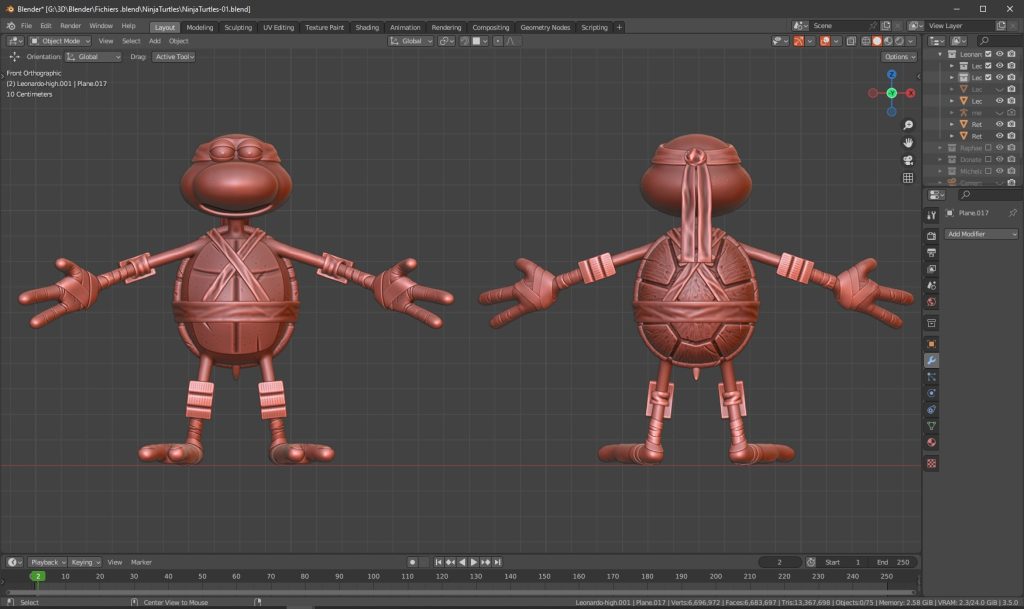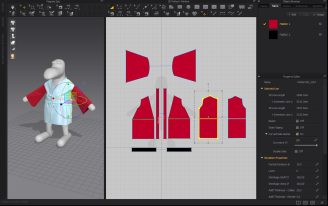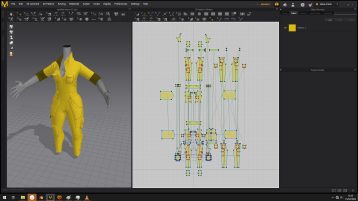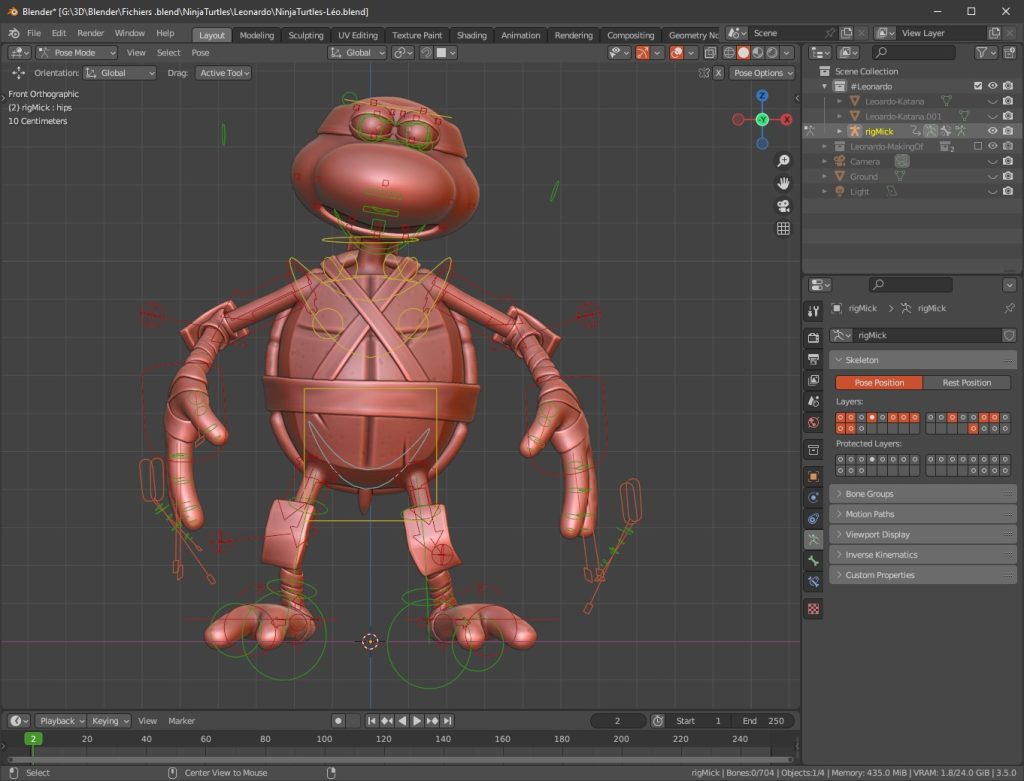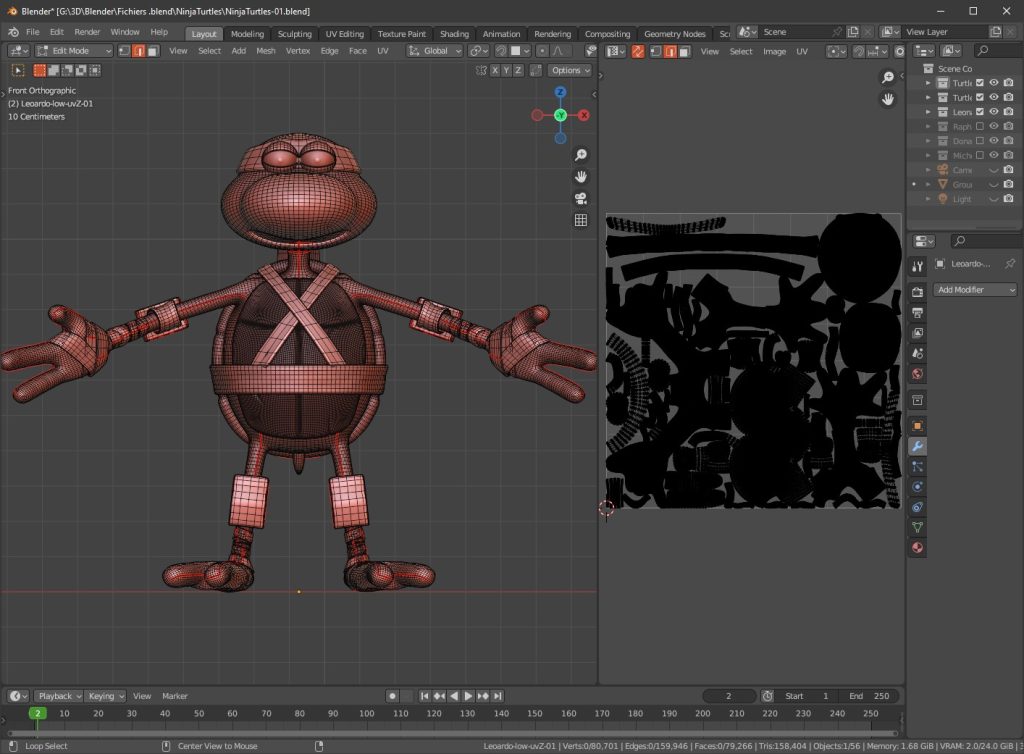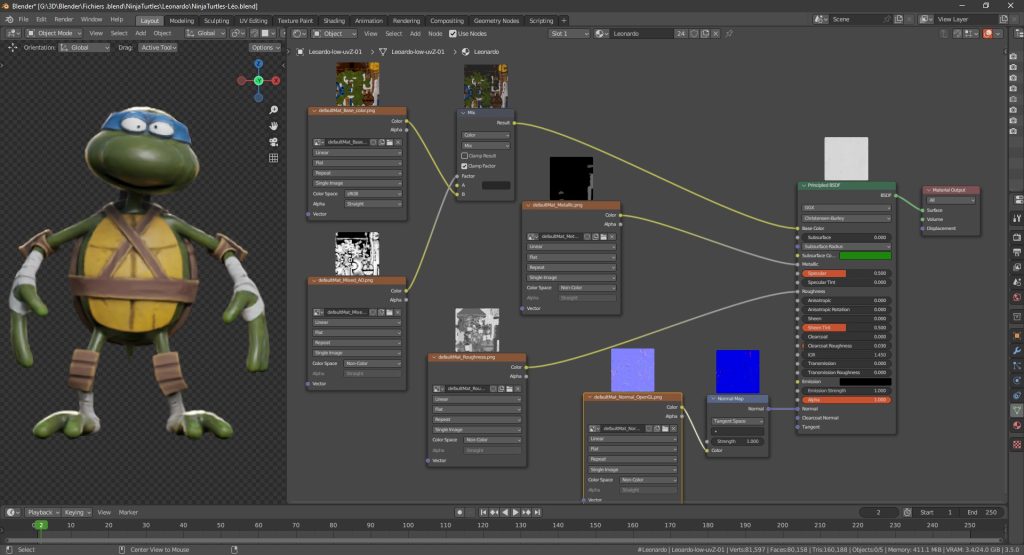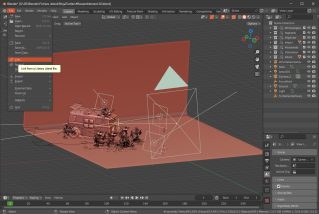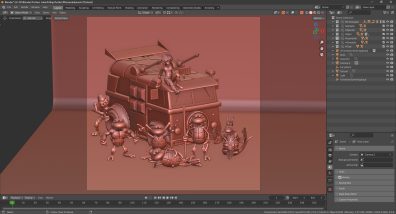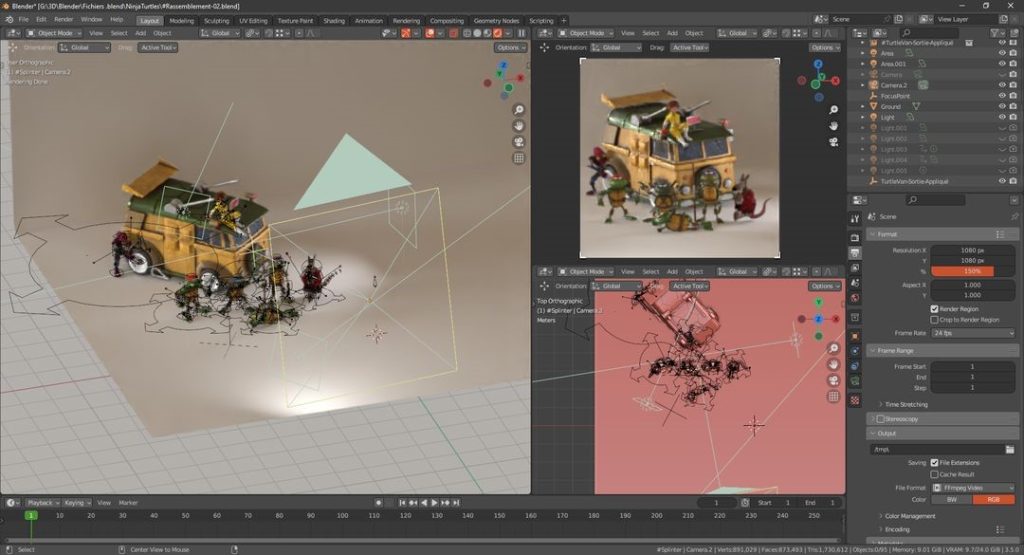INTRODUCTION
Hello everyone, I am Jihairwik, and I work in a mechanical workshop where I manufacture parts in France.
I use Blender as a hobby to model characters and scenes. Thanks to 3D, I am able to create things that I like when I'm not skilled at drawing, and Blender is cool to use.
INSPIRATION
For inspiration, I decided to create my version of the Ninja Turtles after learning that a movie will be released this year.
I started with one turtle to see what it looks like, and then I created the other three turtles and some additional characters.
MODELING
For the modeling of the character, I first block out with simple volumes and booleans.
When I'm satisfied with the proportions, I use the Quad Remesher add-on to do the retopology, which gives me my low-poly version:
I then add the sculpt details using a Multiresolution modifier, which gives me my high-poly version:
For clothing, I use Marvelous Designer because it is fun to use and, in addition, the results are always better than I hoped!
Below is the clothing of the character, Master Splinter:
And here is the clothing of the character, April O'Neil:
RIGGING
When all the meshes are done, I use Rigify to set up the armature. I recommend the tutorials by CGDive on YouTube for using it.
Moreover, for those who have rigging problems with globular eyes, thanks to Hollowpixel, here is a solution:
TEXTURING
First, I create UV on my low-poly model (not low enough, I confess):
For texturing, I use Substance Painter in a basic way. I bake my maps with both my low-poly and high-poly models. I try to create a lot of color variations.
Here's my Cycles setup for textures in Blender.
Here are all the character models, I made:
COMPOSITING
For the final scene, I have linked all the characters/objects in one scene, which is very convenient for management and any updates.
For compositing, I currently use Luminar, but I plan to try the Blender compositor in the future. I apply a LUT for color grading, vignetting, and grain.
RENDER - Ninja Turtles
I hope someone finds this helpful, and I want to express my gratitude to all the people who create tutorials on YouTube and other platforms. Without them, I would still be playing with the default cube.
Thanks and have a nice day!
About the Artist

Jihairwik, a half-old man who thinks 3D is cool.