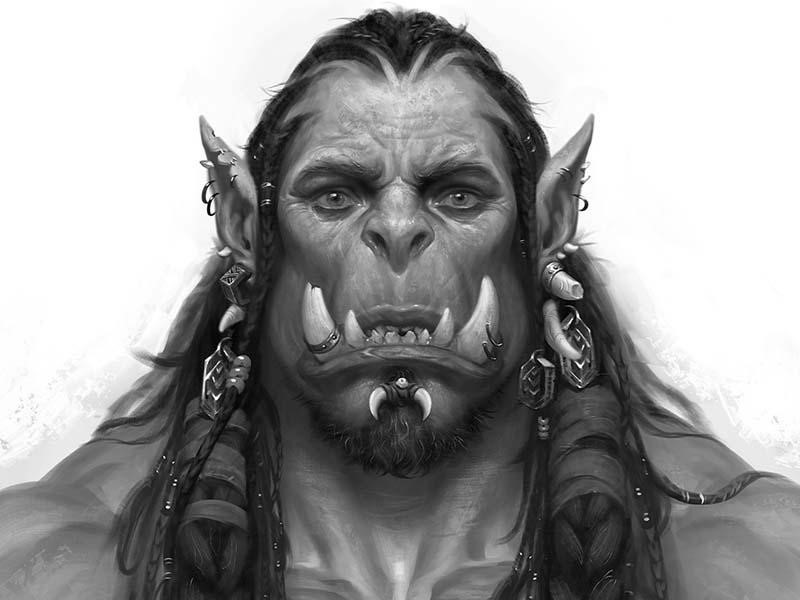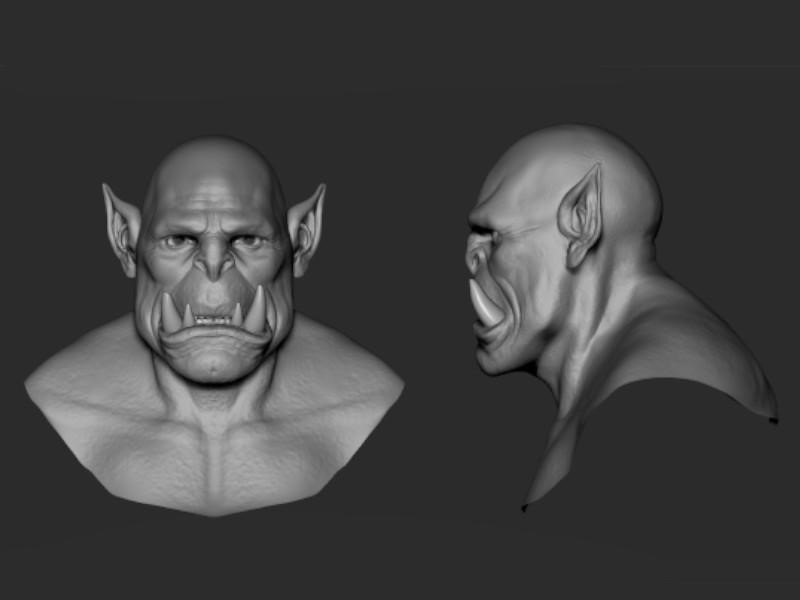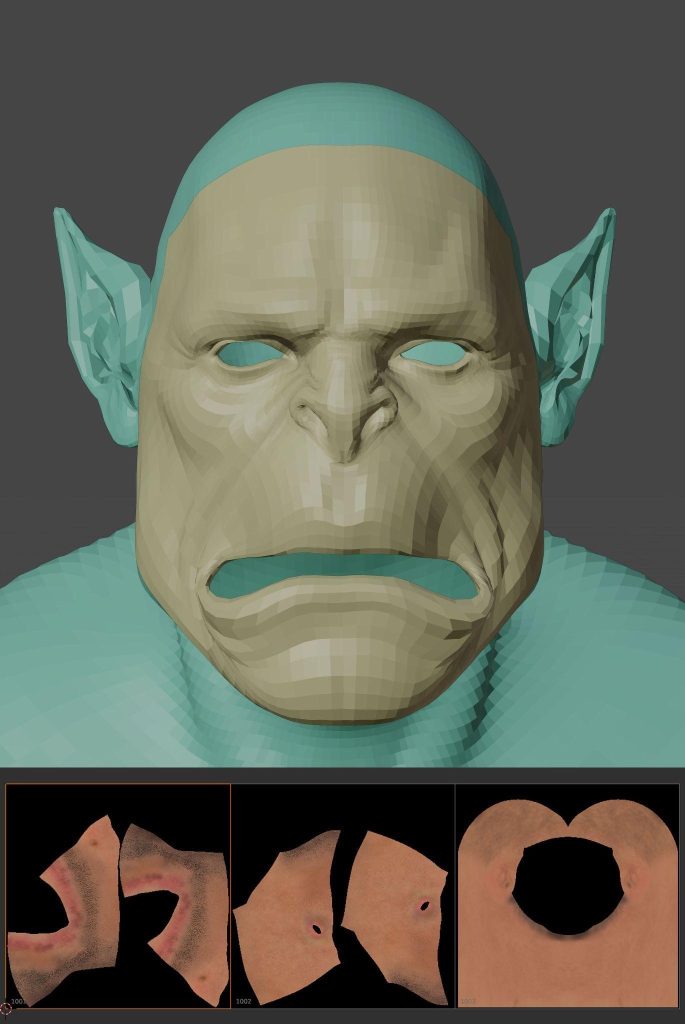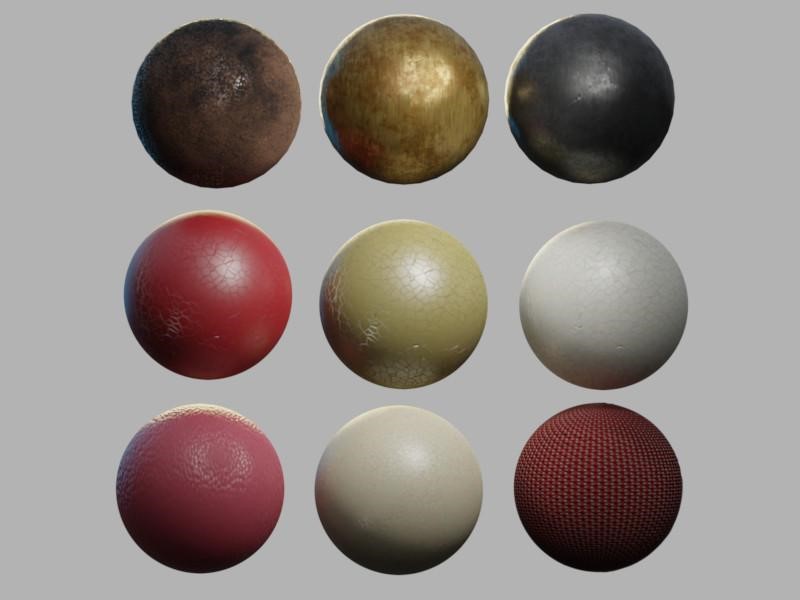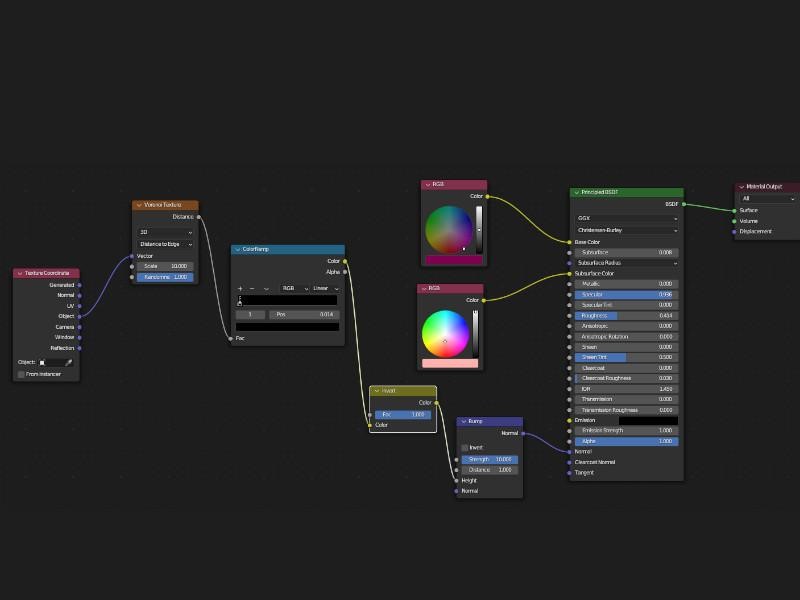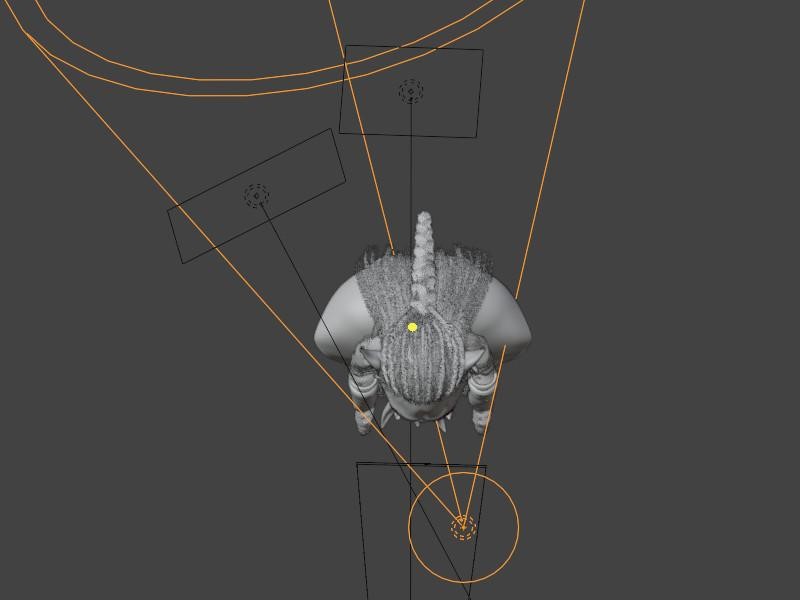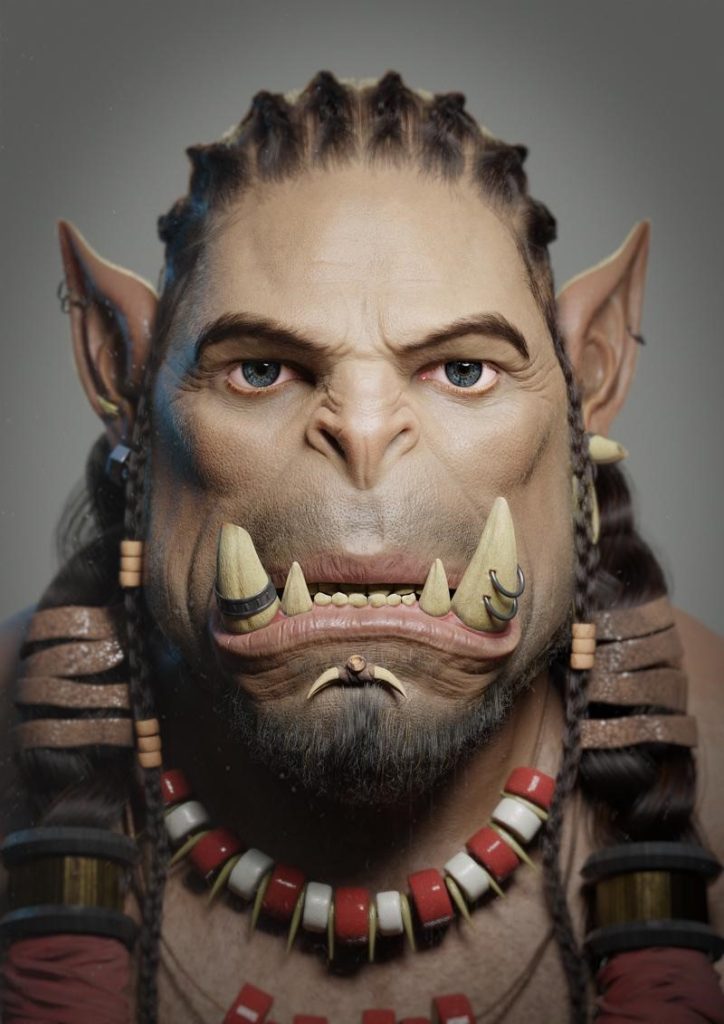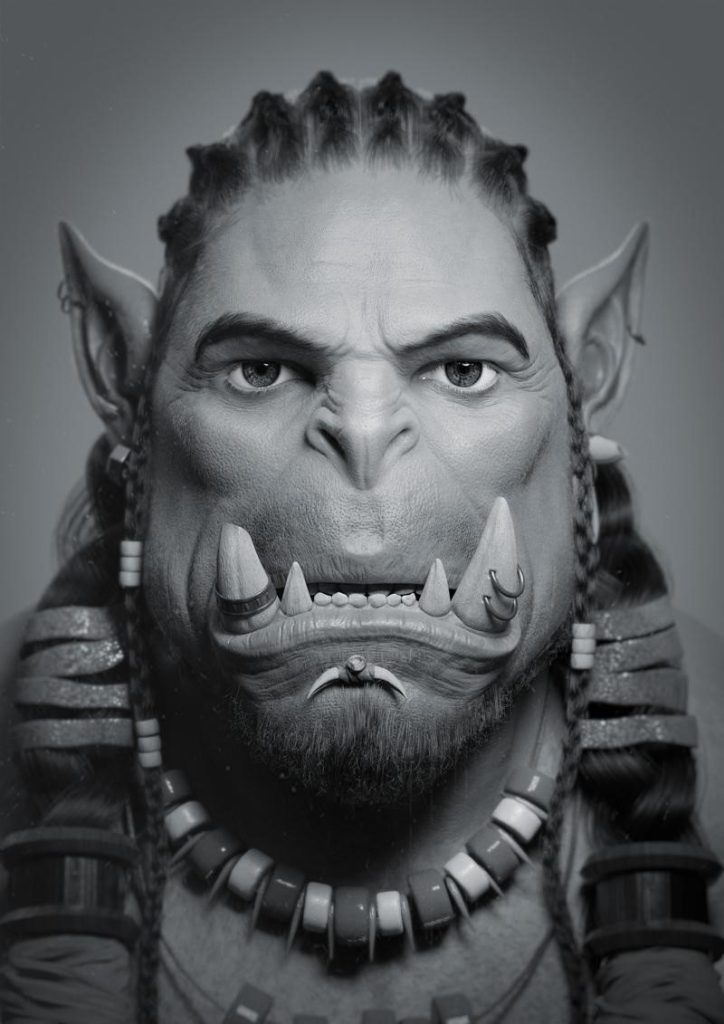INTRODUCTION
Hi everyone, I'm Claudio Cirino from Brazil, and I work as a software engineer, but 3D computer graphics is my passion. I've been using Blender since 2014, and have adopted it as the main tool for my digital artwork.
INSPIRATION
I'm a big fan of World of Warcraft, and when I looked at the concept art of Durotan made by Wei Wang, I noticed the expressiveness of his eyes and fell in love with the portrait.
At the same time, I was studying 3D portraiture in Blender and decided to use it to create a portrait of the character.
MODEL
The model and painting were done in Zbrush and later exported to Blender, where the retopology was performed.
As it was a portrait requiring intricate skin details, I decided to use UDIM and multiple high-resolution maps. In this case, there were 2 maps of 8k for the face and 1 map for the rest of the bust.
HAIR
Initially, the hair was created using the Particle system, but later I opted for the new hair system in Blender 3.5, which made the creation process easier and significantly improved performance.
SHADERS
With the exception of the skin shader, the other materials were almost entirely procedural.
Red Stone material is shown below,
LIGHTING
For lighting, I used 3 light points with a blue bounce light and a very intense white backlight.
RENDER - Durotan Portrait
Thank you for reading. Feel free to ask any questions, and if you like my work, follow me on social media. Have a good day!
About the Artist
Claudio Cirino, a 3D artist and a software engineer from Brazil. Currently working as a freelancer