INTRODUCTION
Hello everyone, my name is Federico, and I'm from Italy. I started my journey with 3D and digital art in general a few years ago as a way to bring my passion for history to life.
I love re-creating things that belong to our past and sharing the process behind my works.
INSPIRATION
I have always been fascinated by the beauty of classical architecture, with its intricate decorations and magnificent silhouettes perfectly combined.
Usually, I find inspiration by researching and organizing references with Pinterest.
Once done, I select the most relevant ones for my project and bring them over to PureRef to be used as guides in all stages of the creation process.
For this piece in particular, I tried to emulate the overall look and feel of a section of St. Paul’s Cathedral in London (always with a bit of a personal touch, of course).
PROCESS
The whole piece is a personal exploration of non-destructive workflows in Blender. The process behind the modeling of the acanthus leaf stands as a good example of it.
VERTEX GROUPS & SHAPE KEYS
I started by modeling the leaf as a simple flat surface and then grouped the vertices of the mesh by logically splitting them into several features of the leaf. In particular, I focused on those features that would contribute the most to defining the 3-dimensional shape of the leaf itself (such as the outlines of the leaves and the loops connecting the different groups of leaves).
With that in place, it eventually became a matter of progressively creating and adjusting the necessary shape keys to finalize this first stage of the modeling process.
DEFORMERS
It wouldn't be the acanthus leaf we know from classical architecture without its typical curvature at the top. Again, to achieve that non-destructively, I utilized a "simple deform" modifier (with some extra controls for the pivot point and with a custom area of influence).
Lastly, I proceeded to refine the overall shape with a "lattice" modifier.
INSTANCES
Compositions inspired by classical architecture can quickly become heavy in terms of polycount, which means they need to be optimized. As a matter of fact, I heavily relied on instances for virtually every decoration you see in the final composition, as well as for the complete set of columns in the shot.
In case you are interested in learning more details about the modeling process, I will provide the first part of my breakdown here: "Let's Model a Column in Blender - A Step-by-Step Tutorial on Non-Destructive Workflows (Part 1)."
TEXTURING
Since instances essentially use multiple copies of the same object, does it mean we are limited to repetition when it comes to textures? Absolutely not. In fact, the random output of the "object info" node can help us create some variation.
Indeed, as it produces random grayscale values at a single instance level, we can either mix it directly with another texture (e.g., with the albedo texture of our main material to obtain multiple color variations) or use it as an offset factor for grunge maps and similar effects (e.g., with the node setup below).
Hence, after creating the base material, I used the described techniques to ensure I ended up with some variation in my final renders.
RENDERING
With a clear idea in mind and my set of references at hand, creating the lighting setup was straightforward.
I would usually combine an HDRI (such as the one I used for this shot - Belfast Sunset from Polyhaven) with another source of light (in this case, a simple area light). I would then try to strike a balance between all the different light sources directly in the compositing tab by using light groups.
Finally, I simply multiplied a bit of the Ambient Occlusion pass on top of my render and added the same HDRI I used for lighting the scene as a background texture.
RENDER - A Classical Composition
Thank you so much for reading this. I hope you found it helpful!
About the Artist
Federico a.k.a.@hbitproject, a freelance 3D artist from Italy and a history lover.
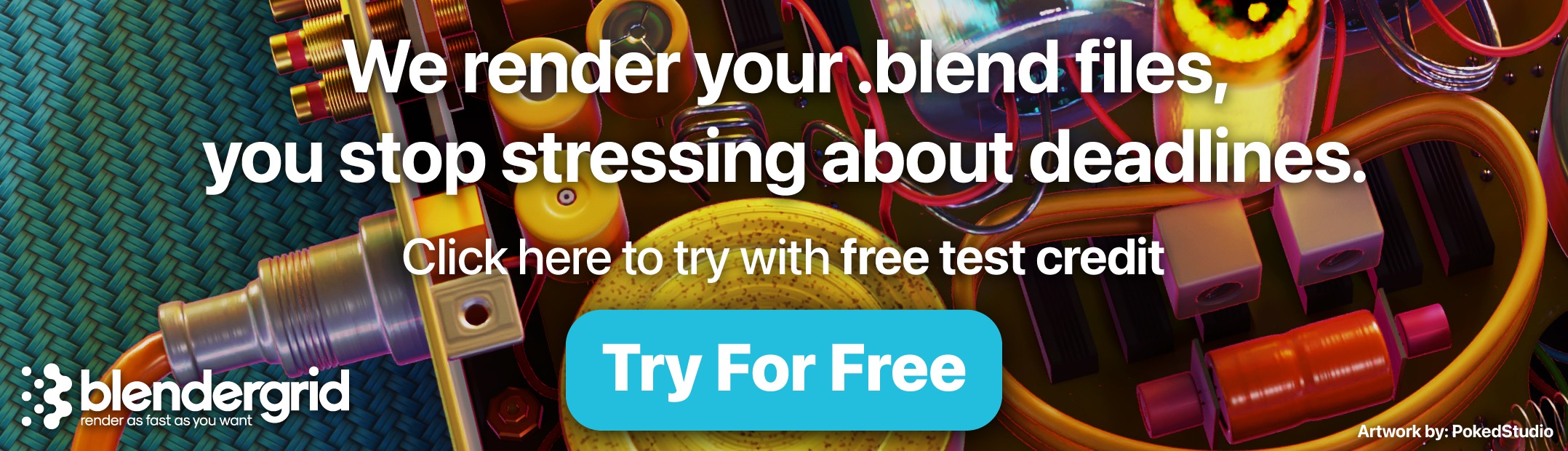




















4 Comments
Love it!
Thanks for sharing.
I'm really interested in how the original Acanthus-sculptures were made now... :)
Thank you for this tutorial. It was inspiring and educational and now I want to go apply some of this knowledge to my own work. Thumbs up!
You have managed to pleasantly enrich the scene with aesthetically appealing details. Well done!
Splendid!