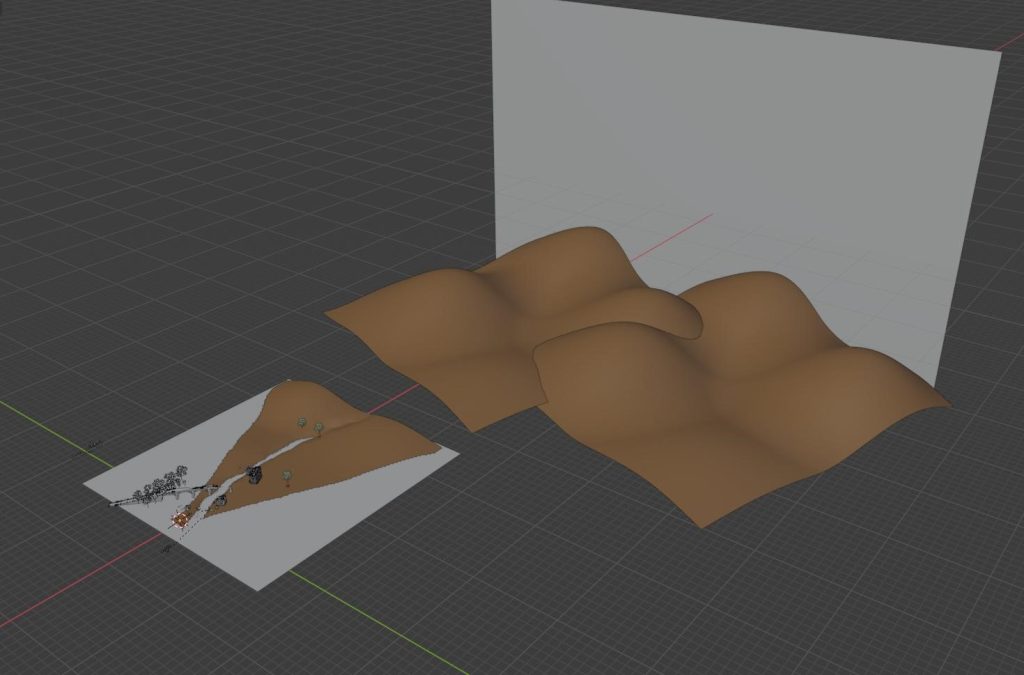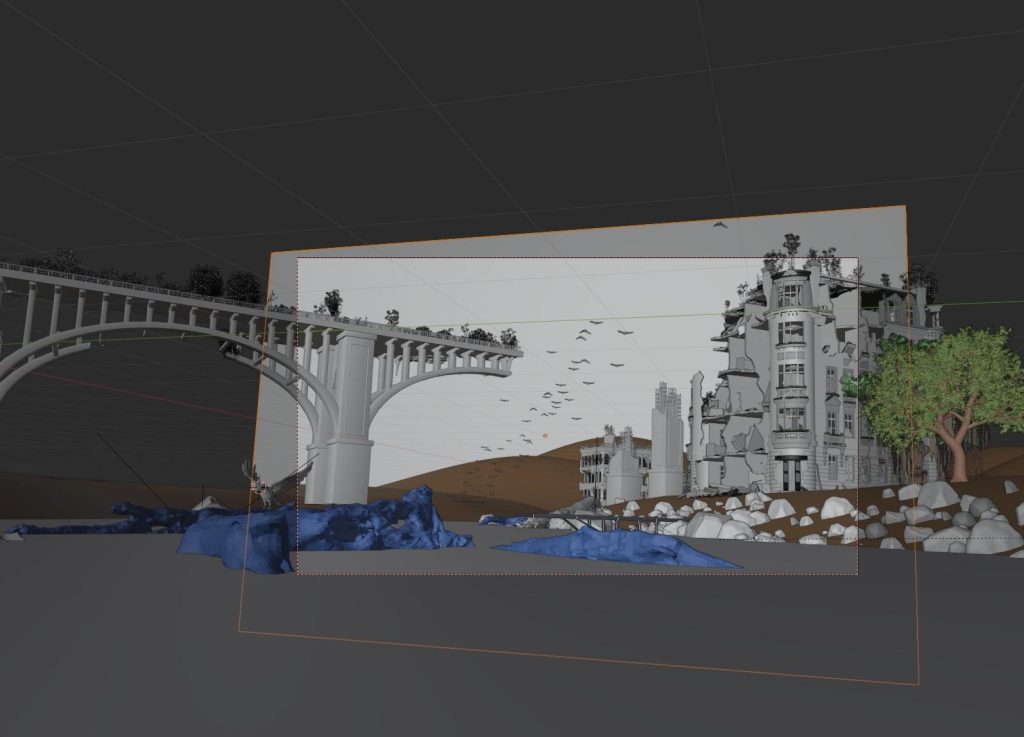INTRODUCTION
Hello, my name is Ruud Geerards, and I am a self-taught 3D artist from Limburg, The Netherlands. I used to draw cartoons but wanted a way to express myself in a more realistic manner. In my search for how to achieve this, I came across Blender. After seeing what people could create with this software, I was sold.
About 5 years ago, I started following the Blender Guru tutorials to get to know the basics of Blender. Soon, I was able to create the artwork I wanted. I didn't need to master every aspect that Blender had to offer, so I just started making my own worlds in Blender and searched for solutions when I came across problems. Blender is a hobby for me in which I can express my creativity.
Now, I create stills that I mainly use as backgrounds for my Particle-X YouTube channel and post them on BlenderArtists, ArtStation, and my Instagram.
INSPIRATION
As I mentioned, I was searching for a way to create more realistic artwork, and Blender gave me this opportunity. My inspiration for "Real Estate" comes from earlier themes I explored. I like the post-apocalyptic theme, which has a bit of a dark edge.
In my latest work, like "Real Estate," I'm taking the post-apocalyptic theme to a brighter place. What if nature takes over? The atmosphere is more peaceful.
PROCESS
For the process, I used a GeForce RTX 3070 for rendering. Mainly, the particle systems require heavy equipment for a proper render. The project was created with Blender 2.83.
LANDSCAPE
I started with the ground floor and added a nice spot for the camera. With the sculpt tool, I made the river bed. On top of this, I added a plane for the water and then, added particle systems for all the vegetation. For the vegetation, I used Terrascape, Botaniq, Nisarga, and Grasswald, which are addons with some nice plant and tree libraries that I often use.
BUILDINGS
After this, I added the buildings from Evermotion kitbash. I placed the buildings on one riverside. I could imagine that in the past, the buildings were built on a nice boulevard along the riverside. But now, in the future, when nature took back the land, these buildings became ruins, and plants and trees dominated the landscape.
On the left side of the river, I placed a ruined bridge to create some depth and the feeling that the world doesn't end with just these 3 buildings.
LIGHTING
For the lighting, I made use of an addon called Sceneskies, which works wonderfully for me and provides some nice natural skies to illuminate the scene. In the end, when everything was in place, I added the background, a photo from Google that fits the scene in terms of color, light, and atmosphere.
Behind the ground floor, I added some more plains with hills, and behind those plains, I placed a photograph for the background. To finish it all, I added some birds using the Spiderfy addon and placed a cube with a volumetric shader for a bit of haze.
COMPOSITION
In my work, I focus on composition, atmosphere, and creating imaginary worlds. I make use of kitbashes and addons to enhance the workflow and focus on the parts of creating that I like best. While I do model smaller items myself, for my work, it's too time-consuming to model everything from scratch.
RENDER - Real Estate
Thank you for reading. Feel free to ask any questions, and if you like my work, follow me on social media. Have a great day!
About the Artist
Ruud Geerards is a self-taught 3D artist working under the name ARG 3D. He started with Blender in 2017 and mainly focuses on concept art, cities, landscapes, and fantasy artwork.