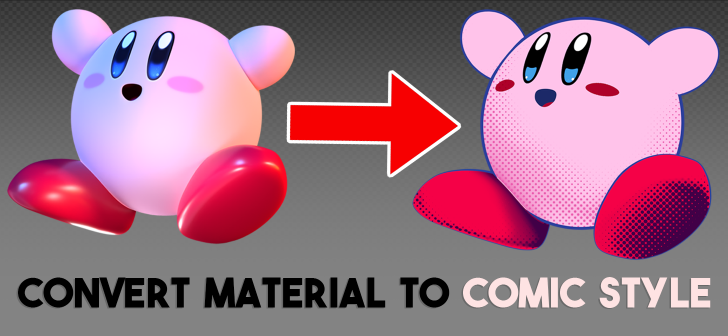Joshua Ader writes:
In this Blender Eevee Engine Workflow / Walkthrough (NOT A TUTORIAL), I will be showing you guys the different steps I did in order to convert my textured material into a comic styled shader without the use of Photoshop or any plugins (all in the node editor).
This walkthrough consists of creating the unique dots-styled shadow on the object, then creating a colored outline without the use of any modifiers or post-processing, and separating the different colors of the texture into their own layers/masks of flat colors.