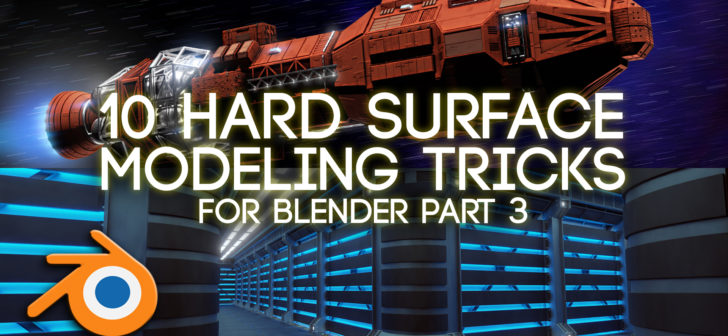DanielGrove writes:
Master hard surface modeling with these 10 easy and useful tricks in Blender.
00:26 Complex selections using materials
01:34 Fix missing faces
04:12 Make a vent
05:04 Turn vertices in to circles
07:31 Make a support beam
10:07 Reposition multiple object locations or origins
13:22 Insulated pipe with real displacement
18:35 Multiple bevels with vertex groups
21:50 Wires from vertices
24:24 Add better shadow details in Compositor