Drive away in this free Ferrari model by Alex Ka, released under a Creative Commons license!
Advertisement
You're blocking ads, which pay for BlenderNation. Read about other ways to support us.
About the Author
Bart Veldhuizen
I have a LONG history with Blender - I wrote some of the earliest Blender tutorials, worked for Not a Number and helped run the crowdfunding campaign that open sourced Blender (the first one on the internet!). I founded BlenderNation in 2006 and have been editing it every single day since then ;-) I also run the Blender Artists forum and I'm Head of Community at Sketchfab.



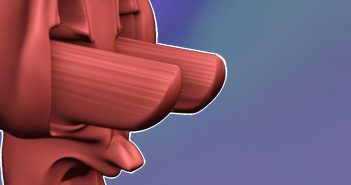
5 Comments
How do I import the file into Blender? I assume as an OBJ but I cannot find the OBJ file in the folder after unzipping it.
Yeah it's a little clunky - there's a 'source' directory inside the zip file that contains the archive of the original .obj file.
thanks for the reply, I did not have the obj source file in mine. I'm had a file with an odd extension. but no OBJ extension.
It's a .7z file I think? That's a compression format called '7 zip'. I think most unarchivers can handle it.
I'll try that. winzip didn't recognize it.