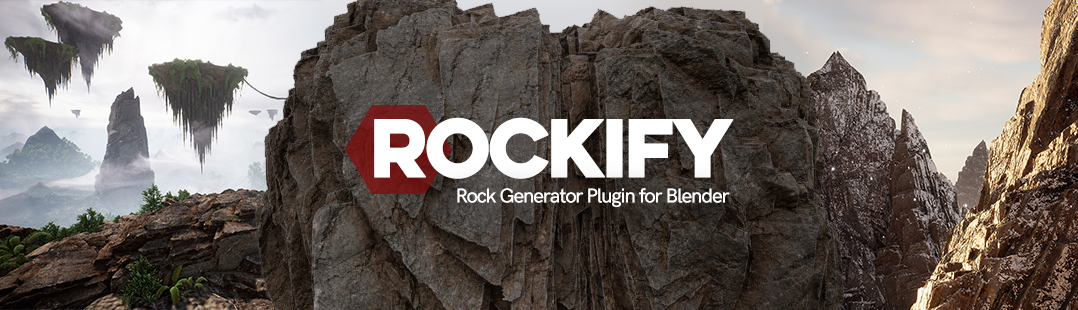Šime Bugarija walks us through how to add CG elements to an existing photograph, solving issues like fixing reflections, lighting and shadows in the scene.
Topics covered are:
- Intro
- Importing a background photo into Blender
- Character
- Alpha over node
- Ground and UV-project modifier
- Shadow Catcher
- Squarespace
- Lighting
- Matching render with background
- Roughness, bump, color input
- Glossy direction pass
- Masking in blender compositor
- Fog overlays
- Full tutorial preview